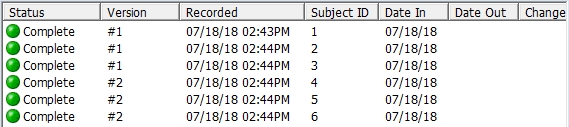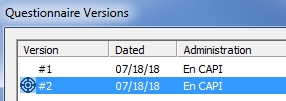Working with Multiple Versions
While you are developing your questionnaire, survey, or form, it is likely that you will go through many different versions before finalizing the product. Often, this process continues even after data collection has been started.
QDS produces a new version of your data collection application every time you rebuild your Control Files. This occurs whether or not you have made any changes since the last build.
Tip: Control Files built for the same instrument for multiple languages or data collection modes will always have separate version identifiers.
Multiple versions of a single data collection instrument may be warehoused together (i.e., in a single Warehouse). The version is displayed in the second column of the Warehouse File.
Whenever you have multiple versions in your Warehouse, one version is considered the Standard Version. By default, QDS will designate the first version (i.e., the version added to the Warehouse first) as the Standard Version.
Tip: When exporting data, only data collected from the Standard Version of your specifications will be exported.
This restriction is necessary so that QDS has a single database structure for exported Data Files. In order to be able to export all of the interviews in your Warehouse, you will need to determine which version is the Standard Version and help QDS determine how the other versions "map" to the standard.
As QDS compares the two versions, any instances in which there appears to have been a change between the two versions will result in a prompt from QDS asking how you would like to resolve the discrepancy. You can tell QDS to treat the two variables as the same or as two separate variables. You can also tell QDS to delete variables from one version that do not appear in the Standard Version. This process is called reconciliation, or defining the reconciliation rules. Once the reconciliation rules have been set, QDS will allow you to convert nonstandard completed interviews to the Standard Version (which will then allow these interviews to be included in an export operation).
Warehouse Reconciliation Process
- Back up your Local Warehouse file! Even though there is a de-reconcile option, some changes cannot be 'undone' so it is always best to maintain a backup copy.
- Define a Standard Version.
- Reconciling Versions. See also Reconciliation Rules.
- Review the reconciliation rules.
- If needed, make changes to the rules.
- Convert interviews to the Standard Version.
To view a list of the versions in your Warehouse, select View|Versions. The Questionnaire Versions window will show all the versions that have been added to the Warehouse. You will notice that one version will have a bull’s-eye ![]() next to it; this is the current Standard Version. The Dated field lists the build date for that version.
next to it; this is the current Standard Version. The Dated field lists the build date for that version.
Tip: Once a version has been added to the Warehouse, it will remain on the Questionnaire Version list even if all interviews originally completed in that version have been deleted or converted. You can run Save and Compact or select Tools|Options, Always remove unused versions from the Local Warehouse when saving the file to remove unneeded version information and reduce your file size.