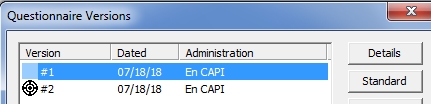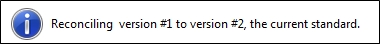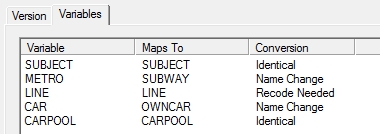Reconciling Versions
After you have chosen a Standard version you can begin the reconciliation process.
Reconciling Version Steps
- Select View|Versions.
- Select the (non-Standard) version that you wish to reconcile to the Standard.
- Click Details button.
Tip: Versions with a blue arrow next to them have already been reconciled to the Standard.
- A window will open saying, "This version is not the current standard and has not yet been reconciled to the standard. Reconcile now?"
- Select No if you are not ready to reconcile; you will exit to the Versions Details box for that version.
- Select Yes to proceed, and a dialog box will display what versions are being reconciled.
- Click OK to begin.
- QDS will then walk you through both versions of the questionnaire, prompting you as necessary to define the rules for reconciling the non-Standard Version to the Standard. As part of this process, QDS compares all variables in the non-Standard version to the Standard version:
- For variables with certain differences, you will be asked Equivalent? Do these two Variables have the same meaning?.
- For variables not in the Standard version, you will be asked Variable X is not in the standard Version. Discard it?.
- For variables only in the Standard version, these will be retained without prompting.
- After the final variables have been compared, QDS will display the Versions Details, Variables tab window which will show the conversions made.
You can review and change any conversion types on the Variables tab. See Reviewing Reconciliation Rules and Changing Reconciliation Rules. There are many different conditions that determine whether or not you receive a prompt and the resolution based upon your response. See an example of reconciliation and Reconciliation Rules.
After reconciling and reviewing your rules, you will need to convert your interviews to the Standard Version before export.
Tip: During reconciliation, QDS will sometimes need to assign a new variable name to an existing variable. See QDS Reconciliation Naming Conventions.