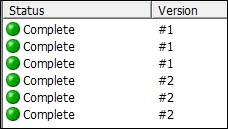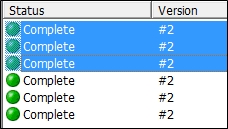Converting Interviews to the Standard Version
Once you have completed the reconciliation process, you must still convert interviews to the Standard; only interviews that have been converted to the Standard version will be exported. The reconciliation process merely tells QDS how to convert from one version to another, but it does not actually conduct the conversion process; after reconciliation, the version number does not change.
Convert Interviews
- Highlight the interview(s) to be converted.
- Select Edit|Convert to Standard Version.
- The version number will be updated in the listing.
Tip: It is strongly recommended that you back up your Warehouse data and carefully review your reconciliation rules before actually converting data to a Standard Version. Once interviews are converted, you CANNOT undo the conversion. Even though there is a De-reconcilng option, this does not undo all the changes.
Remember, only Standard Versions are included in data exported from the Warehouse. This may include interviews that were originally conducted using the Standard, as well as those conducted using older versions that have been converted to the Standard. This restriction is necessary so that the resulting database will have a single structure that can be read by other database programs such as SAS, SPSS, or Stata. (See Exporting Data.)