Exporting Data Overview
You may export data from your Local Warehouse to other software for data analysis at any time. It is important to keep in mind:
- Only Standard Version interviews will be exported. It is necessary to complete any reconciliation and conversion prior to export. (See Working With Multiple Versions)
- All Standard Version interviews will be exported. It is not possible to select a subset for export.
- You may export a subset of variables as defined under variables subset.
- The exported file will completely replace a previously exported file of the same name.
To see how many interviews you have ready for export, select View|Versions; highlight the Standard Version; and click on Details. The number of Active interviews will be exported.
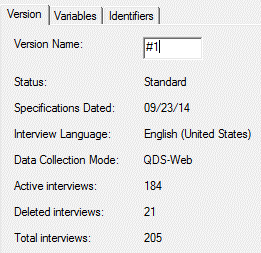
Export Data
- Go to File|Export Interviews. This Menu item is enabled only in a Local Warehouse, not in a Source Data File.
- Choose the type of file you would like to export from the Save as type box:
- SPSS System File 17.0 (*.SAV)
- SPSS System File 6.1 (*.SAV)
- Stata 10 dataset (*.DTA)
- SAS Format Library Program (*.XPT)
- SAS Transport File (*.XPT)
- SAS XML Files (*.XML)
- MS Access Relational Database (*.MDB)
- MS Access Flat Database (*.MDB)
- ASCII Text File (*.TXT)
- Interviewer Comments Log (*.TXT)
- Type a valid Windows filename into the File Name box.
- Select the Options button to modify export options.
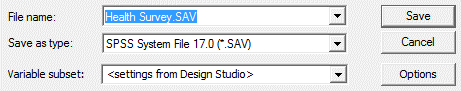
- Select the variable subset to export.
- Select Save.
- QDS will open a dialog box that reads: X interview(s) have been exported to C:\<file name>, where X is the number of interviews exported.