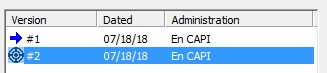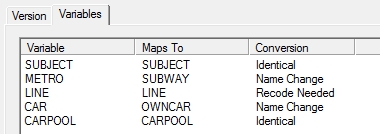Reviewing Reconciliation Rules
To view and print details about your reconciliation, select View|Versions to open the Questionnaire Versions dialog box. Next, highlight a version that has been reconciled. These are marked with a blue arrow ![]() to the left of the version number in the list box.
to the left of the version number in the list box.
Select the Details button to open Version Details. Select the Variables tab to view and print a list of variables and their conversion mapping. From the reconciling example, you would view the following for Version #1: