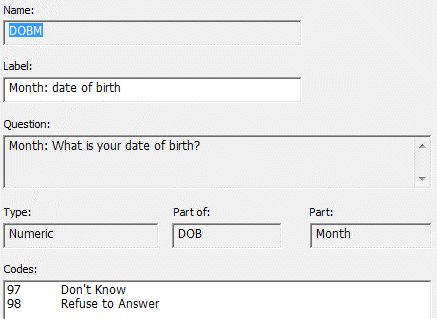Warehouse: Variables Tab
The Variables tab lists variable names, question numbers, variable labels, and response types. For the Standard version, you can create and save subsets of variables for export (see Creating Export Subsets in the Warehouse). See Working with Multiple Versions.
To go to the Variables tab, select View|Versions, Details button, Variables tab. Select Print to print the displayed information.
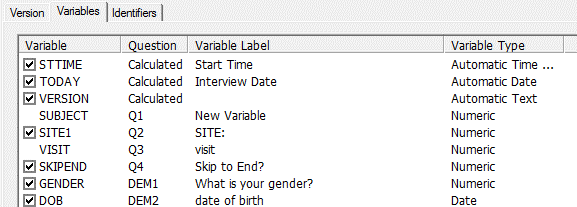
Tip: The Variable check boxes for Creating Export Subsets in the Warehouse are only present in the Standard version. For versions already reconciled to the Standard version, you can change reconciliation rules on the Variables tab. See Changing Reconciliation Rules
Viewing Variable Information
Double-click on a variable name to view additional information, including:
- Label: Label specifications (can be edited).
- Question: Text used to collect data for that variable.
- Type: (numeric, text, date, ... ) of data stored for that variable.
- Part of: If the variable is a component part of a composite variable, this item is the name of that composite variable. Check Each, Ranking, Date, Time, and Time Span response types all have composite and component variables.
- Part: If the variable is a component part of a composite variable, this item identifies which part is represented.
- Codes: A list of all code values and code labels defined for this variable.
The variable DOBM in the example below is the component variable![]() A component variable is one part of a composite variable. Check Each, ranking, date, time, and time span response types all have composite and component variables. A Check Each component represents whether or not a response was selected. A ranking component represents the rank selected. A date, time, or time span component represents that part of the whole date or time, such as year, month, weeks, hour or minute. “month” part of the composite variable
A component variable is one part of a composite variable. Check Each, ranking, date, time, and time span response types all have composite and component variables. A Check Each component represents whether or not a response was selected. A ranking component represents the rank selected. A date, time, or time span component represents that part of the whole date or time, such as year, month, weeks, hour or minute. “month” part of the composite variable![]() Composite variables represent the result of multiple component variables for Check Each, Ranking, Date, Time, or Time Span type responses. They contain the full date or time data for dates, times, and time spans. For Check Each, the composite represents the total number of Check Each responses selected. For Ranking, the composite represents how many items were ranked., DOB. It includes codes for Don't Know and Refused to Answer.
Composite variables represent the result of multiple component variables for Check Each, Ranking, Date, Time, or Time Span type responses. They contain the full date or time data for dates, times, and time spans. For Check Each, the composite represents the total number of Check Each responses selected. For Ranking, the composite represents how many items were ranked., DOB. It includes codes for Don't Know and Refused to Answer.