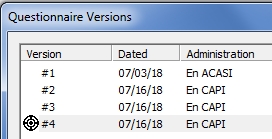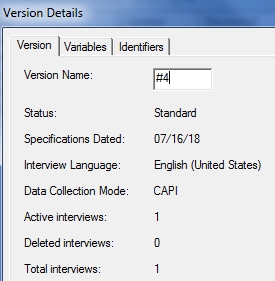Warehouse Versions Information
You can access information about and make modifications regarding Local Warehouse versions through the View|Versions menu options.
You can see details on the number of active interviews, deleted interviews, and data collection mode on theVersion tab. Information for variable names, question numbers, variable labels, and response types, as well as options for creating and saving subsets of variables for export, is found on theVariables tab. You can see and modify unique identifier(s), as defined in the Design Studio, on theIdentifiers tab (Standard Version only).
View Warehouse Manager Versions Details
- Select View|Versions.
- The Questionnaire Versions dialog box will open, showing all versions in the Local Warehouse.
- Select a Version.
- Click the Details button.
- The Version Details box will open to the Version tab.