Calculating Skipped Automatic Variables
Calculating Automatic Variables Option
Whether or not Automatic Variable Elements are calculated when skipped can be set as an option under CAPI or ACASI Build Options Operations tab, by checking Calculate automatic variables when skipped (default is unchecked).
Tip: Automatic Variables may be assigned a missing value, .MSG. See Missing Values.
With the default unchecked setting, when Automatic Variables are skipped over via a branching instruction, Skip instruction, or Edit Element, the value is not calculated and is set to empty (NULL). For example, when an Automatic Variable named TOTSCORE (sum of SCORE1 + SCORE2) is skipped, the code, display, minimum, and maximum are 'empty' by default. This can be seen in the Preview Mode response values listing.
.gif)
When this option is checked, CAPI or ACASI will calculate a value for Automatic Variables that are skipped over. In this same example, even though TOTSCORE (sum of SCORE1 + SCORE2) is skipped, it is calculated as "0" for code, display, minimum, and maximum based on the minimum to maximum range of SCORE1 and SCORE2 which are "0":
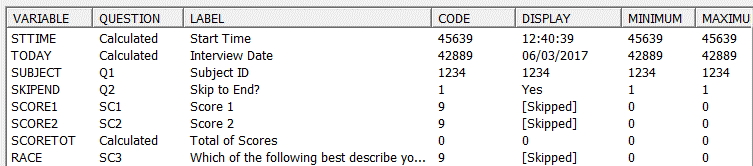
Calculating Automatic Variables after going back via Previous Question
Survey designers may want to use this option to address an issue that can occur when an interviewer or respondent goes backwards in a survey (via the Previous Question button) and changes one or more responses used to calculate subsequent Automatic Variables. By default, an Automatic Variable that had originally been calculated, but is now skipped over, retains the original value. If the Calculate automatic variables when skipped option is checked, the variable will be recalculated using the new entered values.
For example, in a survey where an Automatic Variable, AGE, is skipped over if the question Date of Birth (DOB) is Don’t Know or Refused, results would be as follows:
With Calculate Automatic Variables when skipped option unchecked:
- AGE is initially calculated as 18.
- User goes back via Previous Question button and changes response for DOB to Don’t Know.
- When user goes forward via Next Question button, AGE is now skipped, but because AGE is not recalculated, it remains 18, which is incorrect.
This can be seen by looking at Preview Mode response values.
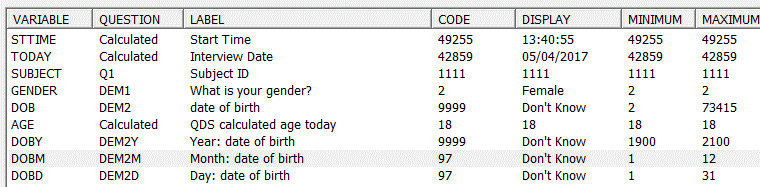
With Calculate Automatic Variables when skipped option checked:
- AGE is initially calculated as 18.
- User goes back via Previous Question button and changes response for DOB to Don’t Know.
- When user goes forward via Next Question button, AGE is now skipped, and AGE is recalculated based upon new response of "Don’t Know". The result is now [undefined] because the calculation uses the minimum to maximum allowable range (by default) which was set as years 1900 to 2100.
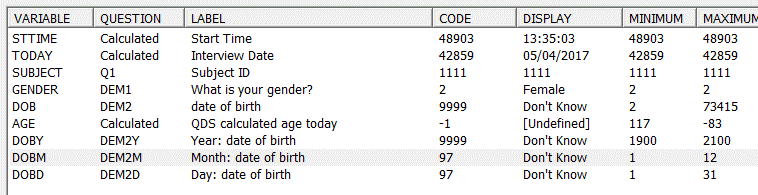
If the replace entered values option for a Skip Element instruction is unchecked (default is checked), the program will not recalculate the value for Automatic Variables involved in the branching pattern. This is consistent with how this option impacts values for Data Elements that are skipped after having initially been answered.