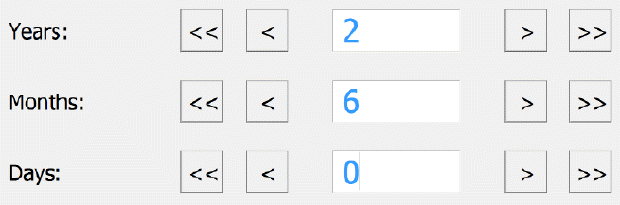CAPI/ACASI: Spin Control Type Responses (Dates, Times, Time Spans)
Dates
Date type responses in CAPI/ACASI utilize Spin Controls. Each response component has a separate input box, with selection buttons to the left and right. Use the <<, <, >, and >> buttons to scroll through the allowed range for each component. The < and > buttons scroll though values one at a time, down or up, respectively. The << and >> buttons move through the allowable range in larger intervals. Numeric values can also be entered directly from the keyboard, using the mouse, touchscreen, or Tab key to navigate from box to box. For months, key the corresponding number for the month—e.g., 4 for April—and not the name of the month.
In ACASI, date components can also be displayed on separate screens if Use keypad for ACASI is selected on the response set tab.
If a required component is left blank you will be prompted to enter it before being allowed to proceed to the next question. If a special response such as Don’t Know is permitted, it applies to the entire question. That is, you can respond Don’t Know to the whole question but not to individual components. The same applies to Refuse to Answer and Not Applicable.
If the option box for Format dates, times, and numbers according to associated language is checked under Build Options, Operations tab the text listed under 'Month' will automatically match the survey language instead of the system locale.
On the Data Element Response Set tab for Dates you can specify which components to include. The default order is Year-Month-Day.
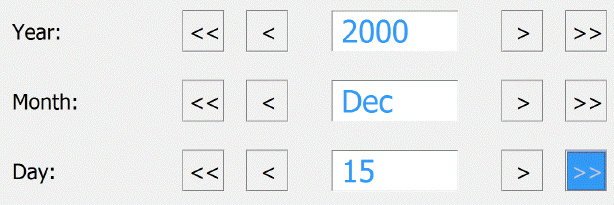
You may select the order in which the components are presented under CAPI or ACASI Build Options, Date and Time tab. The default format is Year-Month-Day; additional options are Month-Day-Year or Day-Month-Year. Only included components specified on the Response Set tab for dates are listed. For example, if a date question only collects Year and Month and order is Month-Day-Year, then Month and Year are included on the screen.
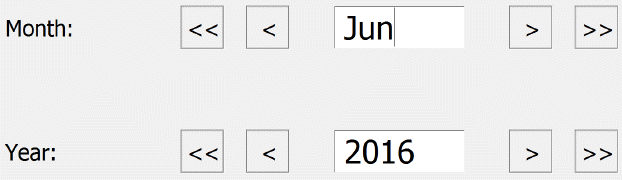
Time of Day
Time of Day responses also utilize spin controls. In ACASI, time components can also be displayed on separate screens if Use keypad for ACASI is selected on the response set tab. Like dates, if a required component is left blank you will be prompted to enter it before being allowed to proceed to the next question.
On the Response Set tab for Time of Day you can specify Hours, Minutes or Seconds, as well as 12 or 24 hour clock.
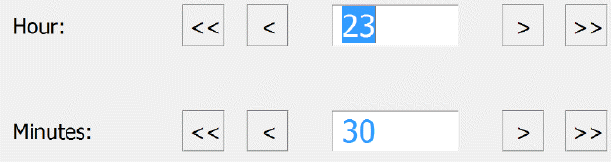
The 12 hour clock option also includes text for AM or PM in the hour box. If the option box for Format dates, times, and numbers according to associated language is checked under Build Options, Operations tab the text listed for AM/PM will automatically match the survey language instead of the system locale.
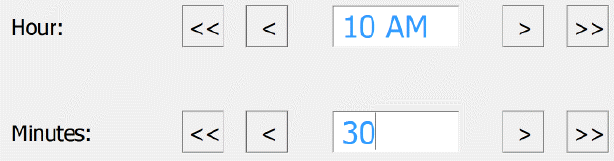
Time Span Type Responses
Time Span responses utilize spin controls for components selected on the Response Set tab for Time Span type Data Elements. You can specify up to 3 components from Years, Months, Weeks, Days, Hours, Minutes or Seconds. Respondents select from each box for allowed ranges. As with dates and time spans, if a required component is left blank you will be prompted to enter it before being allowed to proceed to the next question.