Response Set Tab: Time Span
Use the Time Span response type for recording a length of time.
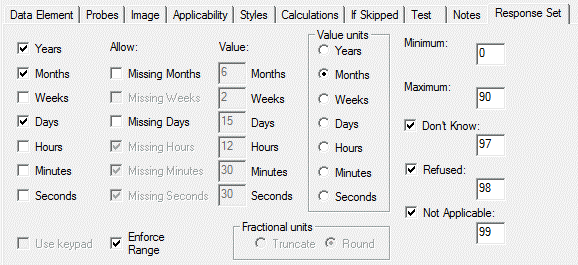
Time Span Options
- Units of Time: Select up to three units of time to be used in expressing the time span. The respondent will be asked to express the length of time using one or more of the selected units (e.g., 3 years and 6 months). You may include up to three components. For example, a combination of Years, Months, and Days or a combination of Days, Hours, and Minutes is permitted.
- Allow: Missing ...: Select components that the respondent may leave blank.
- Value: The numeric code that is stored for that component in the dataset when the response is left blank; the display value will be missing. The composite time span numeric value will include the values of any missing components; the display value will reflect the total without the adding missing values. When reporting response data, as in the automated interview summary report, QDS will output missing time span components as blank.
- Value units: Select the unit to be used to express the combined components of the time span. This must be one of the units of time that are allowed for this element. If the selected value units are not the shortest of the allowed units of time, there may be a fractional value to be truncated or rounded. For example, if Months and Years are selected as the units of time, a response of 1 year and 2 months would be recorded as 14 if the value unit is months, or 1 if the value unit is years.
- Fractional units: If the selected value units (above) for the combined time span are not the shortest of the allowed units of time, there may be a fractional value to be truncated or rounded. Select Truncate to ignore any fractional units. Select Round to set the combined time span to the closest value to the combined response.
- Special Codes: Indicate if Don’t Know, Refused, and Not Applicable are allowable responses by checking these boxes (default setting is checked). The value recorded in the box to the right will be recorded for the value unit.
- Minimum Allowable Value: Enter the shortest time span that will be considered a valid response. This value is expressed in terms of the value unit. For example, if "2" is entered as the minimum, and Years is the value unit, a time span of at least 2 years must be entered. But if "2" is entered, and Months is the value unit, the minimum time span is 2 months.
- Maximum Allowable Value: Enter the longest time span that will be considered a valid response. This value is expressed in terms of the value unit. For example, if "2" is entered as the maximum, and Years is the value unit, a time span of no longer than 2 years must be entered. But, if "2" is entered, and Months is the value unit, the maximum time span is 2 months.
- Use keypad: This option is not currently supported.
- Enforce Range: Check this box to prevent a span outside the allowable range for a Data Element to be entered. If this box is not checked, a warning will be issued for out-of-range time spans, but they will be allowed.
Tip: When a single unit is selected, CAPI and ACASI automatically use the numeric keypad rather than the spin controls