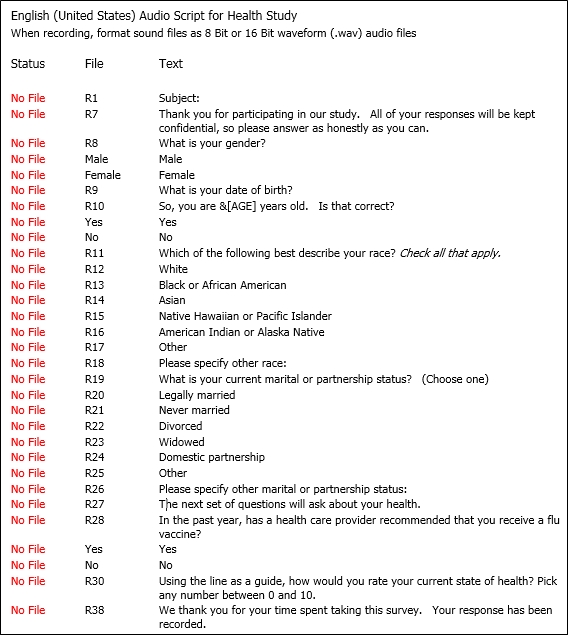Sample ACASI Script
In ACASI scripts there are three columns: Status, File and Text (see Audio Script Files). When the status column lists “No File”, this indicates that WAV filenames have been added in the Design Studio, but the files are not yet present in the path designated for audio files. The script file is created every time you build an ACASI Control file; see Building an ACASI Control File.
When the file column lists "R1" and the text column lists “Subject:", this indicates that the text "Subject" should be recorded with the name “R1.WAV”. Similarly, when the file column lists "R9" and the text column lists “What is your date of birth?", this indicates that the text "What is your date of birth?" should be recorded with the name “R9.WAV”.
The filenames for Male, Female, Yes, and No will be Male.WAV, Female.WAV, Yes.WAV, and No.WAV if the “Use special non-unique names” option was checked for audio file renaming.
Tip: If the text "No audio" is entered in the Audio File Name box for an element, that item will not be listed in the Script file.
A typical survey file will likely have hundreds of WAV files to be recorded for all the questions and information items. Once all WAV files are recorded, all of them need to be copied to a single folder that will have same folder structure on each computer that will run the ACASI program (e.g., C:\Audios). The file location is set under ACASI Build Options, Audio. See Location of Audio Files.
Once the WAV files are copied into the correct folder the recorded WAV files will be heard during the ACASI interview.