Location of Audio Files
By default, QDS expects audio files to be stored in:
C:\Users\UName\Documents\Audios\En\
A sample hierarchy of folders for your questionnaires might look like this (where ‘En’ represents English files and ‘Es’ Spanish language files):
- C:\Users\UName\Documents\Audios\En\
- C:\Users\UName\Documents\Audios\Es\
You are free to change this organization or the folder names as you like. See Using Audio in Multiple Language ACASI Control Files for special considerations for multiple languages.
Setting Audio Files Location
- Go to Options|Build ACASI, Audio.
- Enter folder name in the Directory for Audio Files box or go to Browse and navigate to folder.
- Select OK.
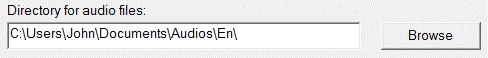
When preparing to administer your ACASI with recorded human voices, it is important to remember that in addition to installing the ACASI module and copying the control file(s) to all data collection device(s), you must copy all WAV files as well to the folder location specified under Directory for Audio Files.
Tip: All .WAV files must reside in the same path//folder/directory on all data collection devices.