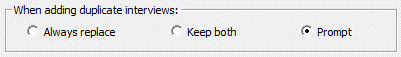Interview Options
The Warehouse Manager has multiple options for working with interviews marked for deletion, unused interview versions, duplicate interviews (see Warehouse Status Codes), and the Data Corrections Log under Tools|Options.
Deleted Interviews
Interviews marked for deletion using the Edit|Delete function will show the deleted status code: ![]() . Even when interviews are marked as deleted, they are still present in your warehouse file and can be undeleted using the Edit|Undelete function. By default, deleted interviews are not completely removed from the warehouse file until they exceed fifty percent of the total number of interviews.
. Even when interviews are marked as deleted, they are still present in your warehouse file and can be undeleted using the Edit|Undelete function. By default, deleted interviews are not completely removed from the warehouse file until they exceed fifty percent of the total number of interviews.
You can change this setting by going to Tools|Options and changing the percentage in the Remove Deleted Interviews when they exceed this percentage of the file box.
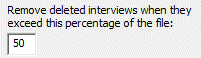
Set the percentage to 0 (zero) to always remove deleted interviews from the Warehouse. Set the percentage to 100 to always retain deleted interviews in the Warehouse. Set to an intermediate value to remove deleted records once they represent the specified percentage of the file.
Versions
By default, information about all questionnaire versions is retained in the Local Warehouse file, even if a version in the file no longer contains any active interviews. This will occur after older versions have been reconciled and converted to a new standard version (see Reconciling Multiple Versions). If your Warehouse file becomes very large, you may want to remove this unneeded information.
Check the option box Always remove unused versions from the Local Warehouse when saving the file to have the Warehouse Manager remove all information about prior versions of the questionnaires that no longer have active interviews.
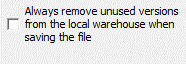
Duplicate Interviews
When adding new interviews to the Local Warehouse, QDS will, by default, prompt you whether or not you would like to replace a duplicate interview. You can choose Yes, Yes to All (to replace all duplicates), or No.
Tip: Duplicate interviews have the status code of ![]() .
.
If you would like to change how QDS treats duplicate interviews as they are brought into a Local Warehouse, go to Tools|Options and select from the following options:
When adding duplicate interviews:
- Always Replace: Always replace the old interview with the new one, without prompting.
- Keep Both: Always keep both interviews, marking them as duplicates. If you would always prefer to respond No when prompted, select this option. You can still choose to delete a duplicate interview at a later time.
- Prompt: Prompt for each duplicate (default) with choices of Yes, Yes to All, or No.