Data Corrections Log Options
There are several options for the Local Warehouse Data Corrections Log that you can modify by going to Tools|Options:
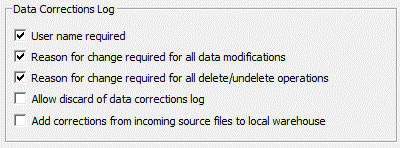
- User name required – Check box to prompt for a name before you make any change to the Local Warehouse. (This option is always on for shipment files and interview data files.) You will only be prompted to enter your name once per warehouse file per session.
- Reason for change required for all data modifications – Check box to require you to enter a reason for each data modification. (This option is always on for shipment files and interview data files.)
- Reason for change required for all delete/undelete operations – Check box if you want the program to require you to enter a reason for each delete and undelete. (This option is always on for shipment files and interview data files.)
- Allow discard of data corrections log – Check box if you want to be able to discard the log data during a Save Copy As operation.
- Add corrections from incoming source files to Local Warehouse – Check this box to automatically add data corrections from external files to the local log when an interview is copied to the Local Warehouse. These items appear in the report file with the phrase, "Correction made prior to add date".