Adding Modify Passwords in the Warehouse Manager
If a Modify password has been defined in the Design Studio, it will be necessary to supply it before data can be modified or deleted from the Warehouse Manager.
When a user selects Edit|Details or attempts to (un)delete an interview, the Data Update Authorization dialog box displays asking for modify password and user name for data corrections log.
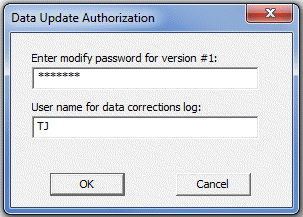
The user will first need to enter the Modify password and then enter a user name for the data correction log. After clicking OK, data can be modified for that version.
If a user name has not been required under Tools|Options, no user name will appear in the log report. If a Read password is required, but has not yet been entered, it will be requested first.
Data Corrections Log using Modify passwords
If a user name was entered along with the modify password, the data corrections log will include that user name and also indicate if interviews were deleted, undeleted, or modifed. See Viewing the Data Corrections Log.