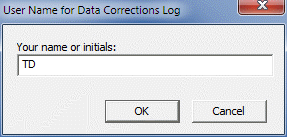User Name for Data Corrections Log
To add a user name for the data corrections log go to Tools|Data Corrections Log|Enter Name.
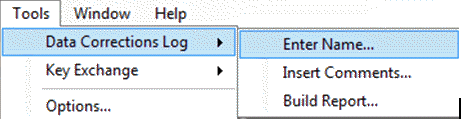
If you don’t remember to select this feature and the user name required option has been set, the program will automatically prompt you for this information.
This dialog box contains a single field, Your name or initials. Enter your name and select OK.