Data Elements Tab
Go to Options|Data Defaults, Data Elements tab to change Data Element defaults.
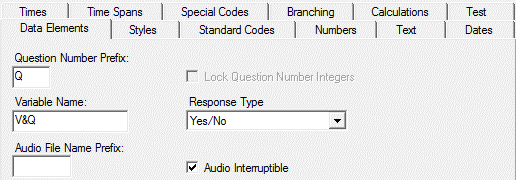
Question Number Prefix: Enter the default Question Number Prefix for all Data Elements. The prefix is a short string—e.g., Q, to precede the integer component of each automatically generated question number. This prefix may be reset by a Section Header Element.
Variable Name: Enter a default variable name to be used for new Data Elements. A variable name must begin with a letter, be no longer than 32 characters, and contain only letters, digits, underscore characters, or substitution tokens. The substitution tokens allowed in a variable name are:
- &Q: Question Number
- &P: Question Number Prefix
- &N: Question Number Integer
- &S: Question Number Suffix
- &C: Table Category Suffix
Audio File Name Prefix: Enter a filename prefix to be used by QDS to create filenames for manually recorded audio (WAV) files. The prefix must be a single letter. A unique integer will be appended to this prefix by the Audio Files tool in the Design Studio.
Lock Question Number Integers: Check this box to prevent QDS from automatically changing any question number integers. For example, this option allows you to delete a question without changing the question numbers for subsequent questions. (Note: This feature will be implemented in a future release.)
Response Type: Select a Response Type to use as the default for new Data Elements. Press the down arrow to display the possible choices. Highlight the appropriate selection.
Audio Interruptible: Check this box to allow the subject or respondent to interrupt audio files by responding before the file has finished playing.