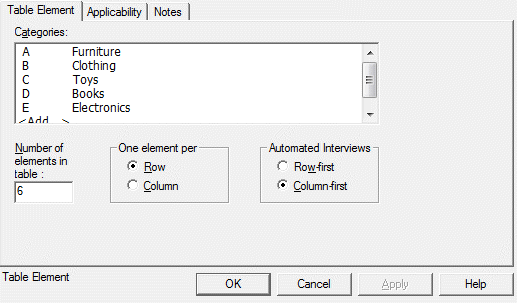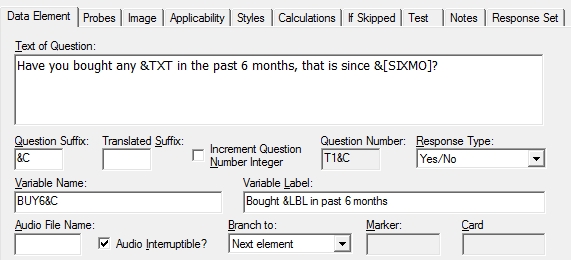Creating a Table Example
Table Elements define the table structure by specifying the list of categories and number of elements. See Inserting a Table Element, Defining Table Categories, Adding Data Elements in Tables, and Substitution Tokens in Tables.
Table Element Categories
The first step is to insert a Table Element and add the Categories, such as: A=Furniture, B=Clothing; C=Toys, D=Books, and E=Electronics
Elements within Tables
The second step is to insert the elements into the table. These may include Data Elements and Skip Elements, for example:
- Have you bought any _____ in the past 6 months? 0=No; 1=Yes
If No, go to next category (skip next three questions)
- Were any of those _____ purchased over the Internet? 0=No; 1=Yes
If No, go to next category (skip next two questions)
- How satisfied have you been with ________ purchased over the Internet? 0=Not at all satisfied; 1=Somewhat satisfied; 2=Completely satisfied
- Would you purchase ________ over the Internet again? 0=No; 1=Yes