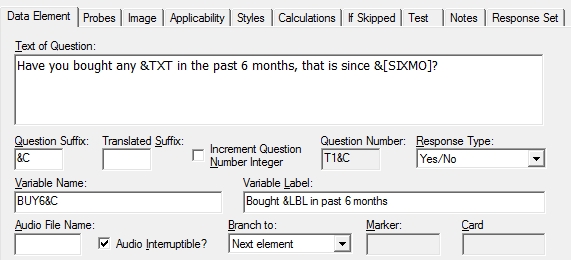Adding Data Elements in Tables
Data Elements within a Table are inserted and defined in the same manner as Data Elements outside a Table. The only additional requirement is that Data Elements within a Table include the required substitution tokens (see Substitution Tokens in Tables).
Insert a Data Element within a Table
- Select Edit|Insert and choose Data Element.
- Enter the Data Element information, including the required Substitution Tokens. For example:
- Text of Question: Have you bought any &TXT in the past 6 months, that is since &[SIXMO]?
- Variable name: BUY6&C
- Variable label: Bought &LBL in past 6 months
- Question suffix: &C
- Question number: T1&C (automatically assigned)
Tip: &[SIXMO] is a Substitution Token for a variable outside the table. You may not use variables from the current table as part of a Substitution Token in a Table Element.