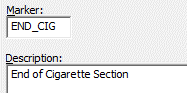Marker Elements
Markers may be used as destination points for branching, Skip, and Edit Element instructions.
Tip: Use Markers if you need to branch over more than 5 elements (required) or if you anticipate changes to the section including the branching.
Adding a Marker Element
- Select Edit|Insert and choose Marker OR select
 from the Toolbar.
from the Toolbar. - In the Marker box, enter a name. Marker names must be unique and are limited to 8 characters.
- Enter a description in the Description box (optional).
- Click OK.