ACASI: Date and Time
Under ACASI Build Option Settings, Date and Time, you can change the initial values set for spin controls. For date components, you can change the order of display.
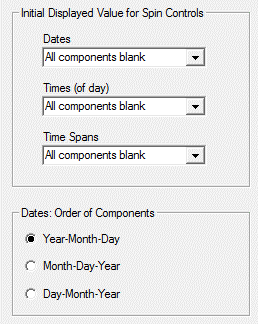
Spin Controls
Spin Controls are used in automated interviews to input responses for Date, Time, and Time Span elements without using the keyboard. By default, these items will be blank. However, you can choose to have an initial value displayed. See Entering Spin Control Type Responses.
You may choose to have:
- All date or time components blank.
- Minimum date or time-span allowed.
- Midpoint of each component.
Tip: These settings apply to all date, time, and time-span elements in the questionnaire and cannot be set on an item-by-item basis.
Order of Display for Date Components
Under Dates: Order of Components,choose the display order for date components on the ACASI screen. The default format is Year-Month-Day; additional options are Month-Day-Year or Day-Month-Year.
Included components are specified on the Response Set tab for dates; for example, if only Year and Month or Year are selected, only those input boxes are displayed in the selected order.