Conducting Web Interviews
To launch your Web interview, enter the URL sent to you by your QDS-Web technical representative (e.g., https://www.qdsweb.com/STUDY_NAME/) into your preferred web browser. The first screen presented will be your survey launch screen, that may include any introductory text you’d like to provide to respondents. This launch screen text will be configured by your QDS-Web technical representative.
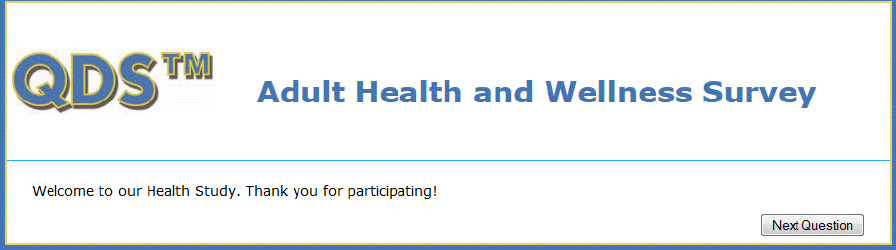
Following the last element in your survey, a Survey Complete page will be displayed to each respondent. Similar to the survey launch page, the text for the survey complete page may be customized by your QDS-Web technical representative.
After the Launch screen, your first question screen will appear; text appears at the top and response options are in the space below. Special response buttons (Don’t Know, Refuse to Answer, and Not Applicable) are located below the regular responses as radio button choices.
Navigation buttons (Previous and Next Question) are located along the bottom left and right edges of the screen.
Resuming Web surveys
The standard Web module purchase does not include a resume feature; however; however, this feature is available via customization through your QDS-Web technical representative for an additional fee.
If the resume feature is not included and a Web survey is interrupted, a respondent entering the survey link again will either start a new survey or resume from where they left off depending on the browser’s cookie settings. If the interrupted survey is never completed, it will be marked as "Incomplete" in the Warehouse Manager.
If the custom resume feature is included in the Web survey, each respondent is assigned a unique URL to launch the survey. If a respondent interrupts a survey, they may resume at the point they left off by using the unique URL again. In the Warehouse Manager, resumed interviews are marked as "Resumed Later (Complete)", or "Resumed Later (Incomplete)". See Resumed Interviews.