Identifying Duplicate Interviews
When you are adding interviews to a Local Warehouse from a Source File, QDS will alert you to any interviews in your Source File that duplicate those already existing in your Warehouse. During the transfer process you will be prompted with the Replace Interview? dialog box that asks whether to overwrite a duplicate interview. An interview is identified as a duplicate when the identifier(s) of that interview exactly match the identifier(s) of an interview already in that Source File or Warehouse.
Tip: If you prefer to never replace duplicates (i.e., always keep both interviews), select Keep Both under Interview Options.
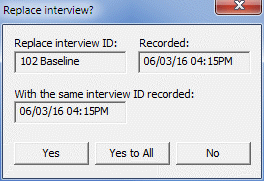
You may choose Yes, Yes to All (to replace all duplicates), or No.
- If you select Yes, the interview currently being added will replace the interview already in the Warehouse. The status for the replaced interview will change to Deleted
 .
. - If you select Yes to All, all duplicate interviews currently being added will replace the interviews already in the Warehouse.
- If you select No, the interview currently being added to the Warehouse will be added without replacing the duplicate already in the Warehouse. Both interviews will be marked with a status of Duplicate (images\duplicate.jpg).
If you modify data in a duplicate interview such that the Subject Identifier has changed and is then unique, the Status field will change from "Duplicate" to "Complete". You can modify the default setting for how QDS treats duplicate interviews as they are brought into a Local Warehouse, go to Tools|Options.