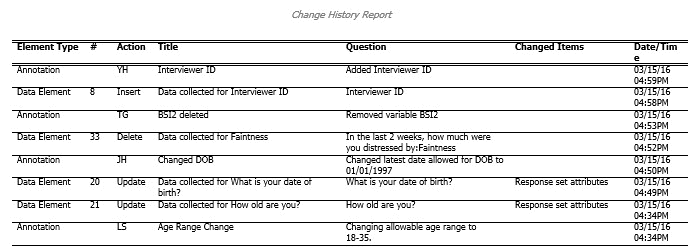Sample Change History File
The Change History document lists all changes and annotations made to your Design Studio file since the last File|Save or File|Save a Copy As operation when changes were discarded (see Saving a Specifications File).
Change History listing
- Element Type: Lists type of element changed (e.g., Data Element, Skip Element, Information Element) or "Annotation".
- Element Number: Sequential number of element in List View (not applicable for annotations).
- Action: Action taken to element, such as Inserted, Updated, Deleted. For annotations, lists text entered under User name.
- Title: Text of variable label, Skip or Edit Instruction, or text entered under Title for annotations.
- Question: Question text (if applicable) or text entered under Annotation.
- Changed Items: Attributes (question text, variable name, response type) changed, if applicable. Not applicable for annotations.
- Date/Time: Date and time of change or annotation entry.
The following Change History Report shows examples of annotations, adding elements, changing response set attributes, and deleting elements. See Change History File for building steps.