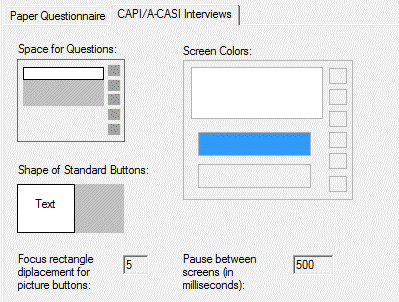Product Options
To view current options used for creating paper or automated interview products, go to Options|Product Options. The Product Defaults dialog box displays a tab for each interview mode that creates a product.
To change the current options for any of the interview modes, go to Options|Build from the main menu and select the build type. Alternatively, go to Build| …interview type, Options button.
To load previously saved user options, go to Options|Reset from User Options.
Paper Questionnaire
The Paper Questionnaire tab displays the current settings for Margins and separation space between Questions and Responses.
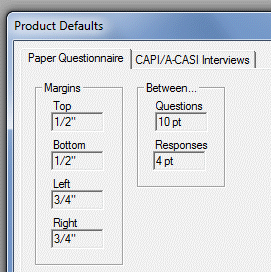
CAPI / ACASI
The CAPI/A-CASI Interviews tab displays the current settings for Space for Questions, Screen Colors, Shape of Standard Buttons, Focus rectangle displacement and Pause between screens.