Special Codes Tab
Go to Options|Data Defaults, Special Codes tab to change the default values for special codes.
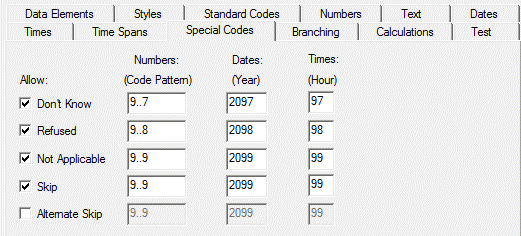
Allow Special Code: Check this box if the specified Special Code will be an allowable response for most questions.
Code Pattern: Enter the code pattern to be used by QDS to construct special values to indicate responses for each allowable Special Code. Using this pattern, QDS can construct a specific numeric value for a numeric Data Element with any number of digits. The number of digits of the special code will be equal to the number of digits necessary so that special codes and valid codes do not overlap; see Special Code Values. The default codes are the same for Not Applicable, Skipped, and Alternate Skipped; see Skip Elements.
Year Value: Enter the special value to be used for a Date Element. This value should be outside the normal allowable range for years to clearly indicate a missing value (e.g., 2097).
Hour Value: Enter the special value to be used for a Time-of-Day Element. This value should be outside the normal allowable range for hours (0-24) to clearly indicate a missing value (e.g., 97).