Response Set Tab: Number
Use the Number response type to record numeric values with a specified minimum and maximum range.
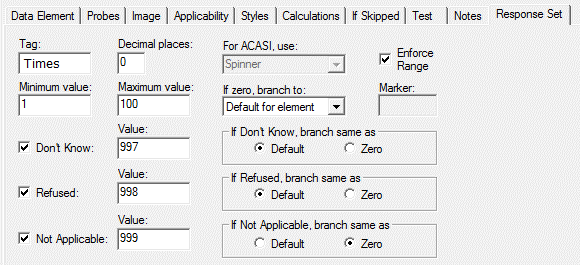
Numeric Response Options
- Tag: A short descriptor to appear beside the value. For example, a question about how many times the respondent did x might have a tag of "Times". This descriptor will appear beside the response blank on the data collection screen. The Tag is optional and may be left blank.
- Decimal places: The number of decimal places to be used for this Data Element. The default setting is zero.
- Special Codes: Indicate which special codes (Don’t Know, Refused, and Not Applicable) are allowed by checking the appropriate box(es). Indicate the value to be used for each special code in the box to the right.
- Minimum value: Enter the smallest value allowed for this Data Element. The special code values should lie outside this range.
- Maximum value: Enter the largest value allowed for this Data Element. The special code values should lie outside this range.
- Enforce Range: Check this box to prevent an entry outside the allowable range for a Data Element. If this box is not checked, a warning will be issued for out-of-range numbers, but they will be allowed.
- If zero, branch to: You can specify a branching option (to skip one or more element[s] or skip to a specified Marker) if the response is equal to zero.
- If Don’t Know, Refused, or Not Applicable, branch same as: Specify following the same branching as the default or zero response by selecting the appropriate radio button. These options are only enabled when the corresponding special code is enabled.
Tip: It is always better to use Skip Elements instead of the branching option. They are more flexible and are displayed in the element listing, making review and testing easier.