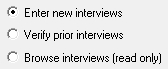Continuing Data Entry in an Existing Batch File
You may take a break from Data Entry and resume in the same Batch at any time. The Data Entry application will continually save your work as you go along (i.e., each item is written to the Data File as it is entered); there is no Save command. You may exit the Data Entry application at any time by selecting File|Exit.
- To continue Data Entry after a break, go to the Data Entry Open dialog box. (See Conducting Data Entry):
- Select the correct folder from the Look in drop-down box.
- Select QDS Paper Interview Data Files (*.QPD) from the Files of type drop-down box.
- Select the QPD file from the list box that contains the correct Batch Code.
- Select the Enter New Interviews radio button.
- Click Open.
- You will see a blank New Interview data entry screen.
- Begin data entry.