Conducting Data Entry
To open the Data Entry Program, go to QDS 5.0|Data Entry Program 5.0 from Windows Start Menu or Apps View of Start screen or open the Data Entry control file directly with My Computer, or Windows Explorer:
Open Data Entry Application Directly
- Locate the Data Entry Control File (*.QDE). The location for your QDE Control File was set by your selection in the Save In drop-down box during the Data Entry Build step.
- Double-click or tap on the Control File.
- The Data Entry Open dialog box will appear.
- Enter dialog box options (see ).
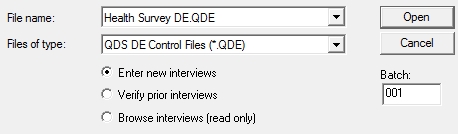
Tip: You can also create a Windows desktop shortcut to launch the data entry Control File. Launching from the Control File (*.QDE) will automatically launch the QDS Data Entry Module and display the correct data entry Control File in the File Name box.
Data Entry Open Dialog Box
If you choose to open from the Windows Start or Apps Menu, you will need to locate the correct Control File from the Data Entry Open dialog box.
On the Data Entry Open dialog box you will see the following:
- Look in: Displays Control File location.
- File name: Displays Control File name.
- Files of type: Displays QDS DE Control Files (*.QDE).
- Data Entry Mode: Select radio button for intended data entry mode: Enter new interviews (default), Verify prior interviews, or Browse interviews. Browse interviews is a read-only mode that does not allow modification of entered data.
- Batch: Enter Batch Code (see Data Entry Batches).
Once the correct options are selected, select Open to begin Data Entry.
Data Entry Batches
To facilitate data entry, verification, and management, it is recommended that paper forms be entered in groups, or 'Batches', of about 10 to 20. Each Batch represents a separate Data File.
Typically, a specific naming convention will be established for all Data Files. This can be something as simple as a numeric sequence or a certain characteristic of the file itself (e.g., site, date, interviewer, or computer).
The Batch Code entered on the Data Entry Open screen , Batch field will be included in the Data Filename. For example, if the name of the Data Entry Control File was:
“Health Survey DE.QDE” and the Batch entered was "001", the data filename would be:
“Health Survey DE 001.QPD”
The Batch Code may be any series of letters and/or numbers. Batch Codes can be as simple as sequential numbers or may indicate an identifying characteristic of the file itself (e.g., site, machine, keyer ID).
Tip: If you do not assign a Batch Code, all Data Files keyed using a single QDS Control File will be assigned the same filename. Forms keyed on the same machine will be appended to the end of the existing Data File.