Completing a Partially Entered Interview in Data Entry
If data entry is stopped in the middle of an interview, the partial record is written to the Data File with a status of "Partially Entered" (form status can be seen in the Status Bar at the bottom of the Data Entry window).
![]()
Completing Data Entry
- Follow steps for Continuing Data Entry in an Existing Batch File.
- Go to Interview|Select:
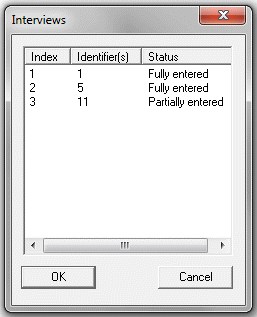
- From the Interviews dialog box, select the interview you would like to complete.
- Click OK.
- Complete data entry. (You will return to the incomplete interview at the item where you left off.)