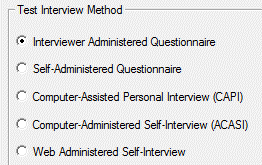Interview Method and Date Options
Under Options|Build, Skip-Edit Check Report, select test interview method and test interview date.
Test Interview Method
Select radio button that corresponds to interview method that will be used for survey administration:
- Interview Administered Questionnaire
- Self-Administered Questionnaire
- Computer-Assisted Personal Interview (CAPI)
- Computer-Administered Self-Interview (ACASI)
- Web
Data Elements not applicable to chosen mode will be excluded from the report.
Specify Test Interview Date
By default, the Skip-Edit Check Report uses the current date for an Automatic Variable of type Today’s date. This can optionally be changed to use any other date by checking the Specify Test Interview Date box and choosing an alternate date through the calendar interface or by typing in a valid date.
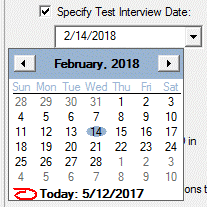
For the following cases, the test value for Date type questions is set to the date specified under this build option:
- Test setting is “earliest date allowed” and earliest date allowed is CURRENT.
- Test setting is “latest date allowed” and latest allowed date is CURRENT.