Questionnaire Data to ASCII Utility
If your QDS system does not include the Warehouse Manager, you can export your automated or paper collected data (not available for Web) to a comma-delimited format for input to other software with the free Questionnaire Data to ASCII utility (QDA.EXE).
Export Data Without the Warehouse Manager
- Go to QDS 5.0|Data-To-ASCII 5.0 from Windows Start Menu or Apps View of Start screen (In Windows 7: QDS 5.0|Utility Programs|Data-To-ASCII 5.0).
- Select what type of file (.QAD or .QPD) you would like to convert and enter a filename.
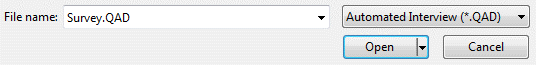
- Select Open.
- A dialog box will tell you how many interviews were copied to the ASCII file, which will be given a .TXT extension.
The first line in the ASCII file contains a list of variable names separated by commas. The following lines, one per interview, contain data values for those variables, separated by commas and in the same sequence as the variable names.
The QDA utility converts a single automated (*.QAD) or paper (*.QPD) interview data file to a single ASCII file (not available for Web data). The ASCII filename is the same as the QAD or QPD file, but with the file extension of TXT. If the automated interview file contains interviews for more than one version of the questionnaire, the interviews for each new version will be preceded by a new variable names line.