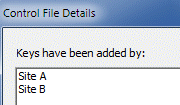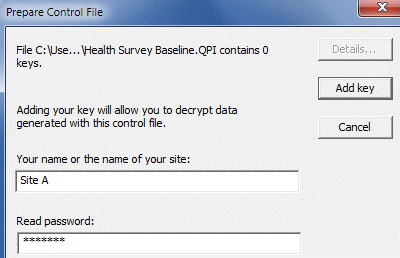Adding Personal Public Key
Before any data can be collected with a key exchange protected control file, the data manager must append their personal public key (based upon Windows login account information) to the control file. This is done in the Warehouse Manager module.
Warning: Don't risk losing your keys! Always add at least 2 Key Pairs to every control file and always backup the Key Pair for the current user account! If the Key Pairs are unavailable or lost, it will NOT be possible for the files to be decrypted by you or NOVA.
If the key has not been added prior to an interview then CAPI or ACASI will issue the error message, "Control file is missing public key required for key exchange encryption".
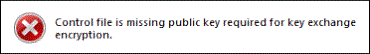
To add personal public key, go to Tools|Key Exchange|Prepare Control File in the Warehouse Manager. Choose the Control File and click Open.
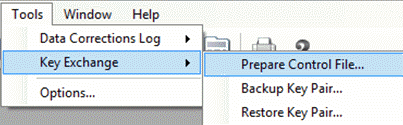
Preparing Control File
In the Prepare Control File box, enter name or site and the Read password. Next, select the Add Key button.
If adding the key was successful QDS will report that the “Control file is ready for data collection using key exchange encryption. Don't risk losing your keys! If you lose your keys you will not be able to read your data. Always backup your key pair for the current Windows account and have another member of your team add a second key to each control file”.
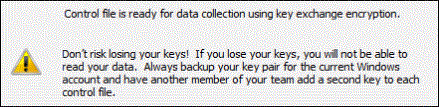
If a Control File was selected that did not have key exchange encryption defined, then QDS will issue an error.
Selecting the Details button on the Prepare Control File box will bring up information about what keys have been previously added. Since it may be necessary to have multiple data managers or sites accessing collected data, multiple keys can be added and tracked. Always add at least 2 Key Pairs to every control file and always backup the Key Pair for the current user account!