Times Tab
Go to Options|Data Defaults, Times tab to change defaults for entering time responses.
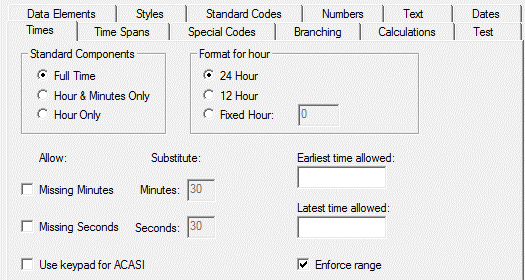
Standard Components: All Time Elements must include at least the hour. Optionally, they may also include the minute(s) or minute(s) and second(s). Select Full Time if most Time Elements will include the hour, minute, and second.
Format for hour: The hour component of the time may be entered using a 12 hour clock (with an a.m./p.m. indicator) or a 24 hour clock. (With a 24 hour clock, 1:00 p.m. is represented by 13:00.)
Allow Missing Minutes: Check this box if the respondent will be allowed to answer with incomplete times that are missing the minute.
Substitute (Missing Minutes): Enter the value to be substituted for the minutes component of the time when the minute is not provided (e.g., 30). This should be an allowable value (0-59) so that the full time will be valid for analysis.
Allow Missing Seconds: Check this box if the respondent will be allowed to answer with incomplete times that are missing the second.
Substitute (Missing Seconds): Enter the value to be substituted for the seconds component of the time when the second is not provided (e.g., 30). This should be an allowable value (0-59) so that the full time will be valid for analysis.
Use keypad for ACASI: For ACASI interviews, the time of day components are generally presented as Spin Controls, where the respondent presses buttons to increase or decrease each component to the correct value. An alternate entry method uses a separate keypad field for each component, where the respondent presses digit buttons on a keypad display to enter the value. Select Use keypad for ACASI to provide keypad rather than Spin Controls for Time Elements.
Earliest time allowed: Enter the default minimum value for Time Elements. You may leave this field blank for no minimum time or enter CURRENT to make the earliest allowable time the time of day at that point in the interview.
Latest time allowed: Enter the default maximum value for Time Elements. You may leave this field blank for no maximum time or enter CURRENT to make the latest allowable time the time of day at that point in the interview.
Enforce range: Check this box to prevent a time outside the allowable range to be entered. If this box is not checked, a warning will be issued for out-of-range times, but they will be allowed.