Text Tab
Go to Options|Data Defaults, Text tab to change defaults for entering text responses.
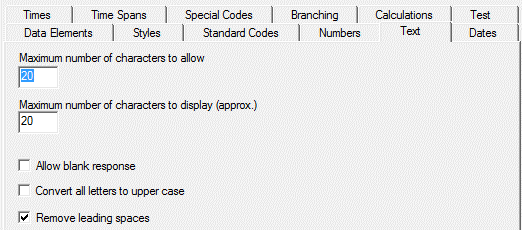
Number of characters to allow: Specify the maximum length for the response. See limits below.
Number of characters to display: Enter the approximate size, in number of characters, of the longest text response to be displayed on the screen. Responses longer than this limit will be scrolled. QDS allows you to enter up to 9999 characters for a Text type (open-ended) response. When exporting your collected data from the QDS Warehouse Manager, the maximum number of characters allowed per response are as follows:
- SPSS 17- 32,767 characters
- SPSS 6 - 255 characters
- Stata - 244 characters
- SAS XML file - 32,767 characters
- SAS Transport file - 200 characters
- Access, Flat database - 255 characters
- Access, Relational database - 65,536 characters
- ASCII Text - 65,536 characters
Allow blank response: Check this box if most text fields are optional.
Upper case: Check this box to force all entered text to be converted to upper case.
Remove leading spaces: Check this box to automatically remove blank spaces from the beginning of text responses.