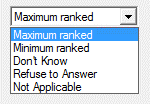Test Tab
Go to Options|Data Defaults, Test tab to change defaults for test values displayed on the Data Element Test tab and used for Skip-Edit Check Reports and the Preview Tool (for data elements prior to highlighted preview section).
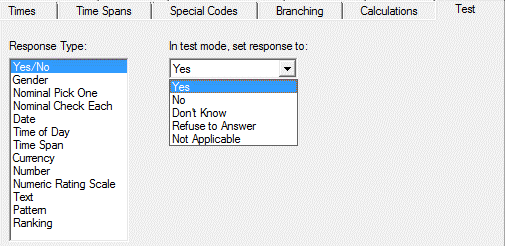
Test Value Options
Response Type: Select the response type for the test value default you would like to change.
In test mode, set response to: Select the desired default from the drop down (the first item in the list is the system default).
The choices available from the drop down box are dependent upon response type; default test response types available are as follows:
Yes/No
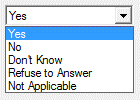
Gender
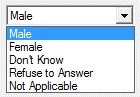
Nominal Pick One, Currency, Number, Numeric Rating Scale
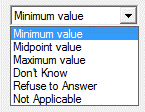
Nominal Check Each
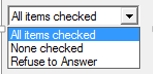
Date
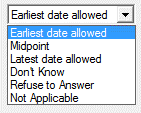
Time of Day
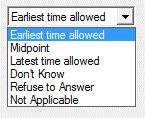
Time Span
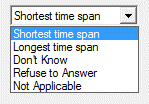
Text
The default value for Specify is “testing”; it can be replaced with other text (case-sensitive).
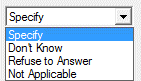
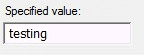
Pattern
The default value for Specify is “20910”; it can be replaced with any five-digit number.
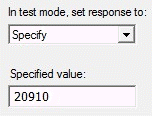
Ranking