Standard Codes Tab
Go to Options|Data Defaults, Standard Codes tab to change defaults for standard response codes.
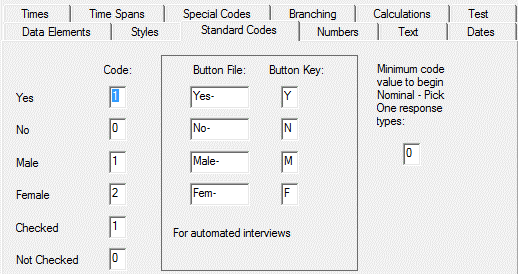
Code: Enter defaults for Yes/No, Gender, and Check-All questions.
Button File: To use the standard Yes/No, Male/Female bitmaps, leave the default settings as is. To use a nonstandard picture, provide a set of bitmap files and enter the appropriate filename (excluding the final letter) in this field. (See Creating Bitmap Files for more information.)
Button Key: Determines keyboard shortcuts that may be assigned to Yes/No and Male/Female Buttons for automated interviews. For instance, the default setting Y for Yes allows the interviewer to type the letter Y to select the Yes button.
Minimum Code: Determines the code assigned to the first category in Nominal - Pick One Response Sets.