Numbers Tab
Go to Options|Data Defaults, Numbers tab to change defaults for numeric response codes.
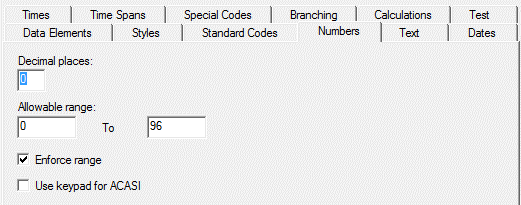
Decimal places: Enter the number of decimal places (digits after the decimal point) to be used as the default for each numeric Data Element. If most numeric Data Elements will be integers, enter zero.
Allowable range: Enter the value to be used as the default minimum value for each numeric Data Element. Special Code values (e.g., the code for Don’t Know) should lie outside the allowable range.
Enforce range: This box is to set the default range checking of numeric values to disallow any value outside the allowable range. If the range is not enforced, a warning will be issued for out-of-range values, but they will be allowed.
Use keypad for ACASI: For Audio-CASI interviews, numeric responses may be entered using a Spin Control or keypad. With a Spin Control, the respondent presses buttons to increase or decrease the displayed value until it is correct. With a keypad, the respondent presses digit buttons on a keypad display to enter the value.