Report Element Tab
The Report Element main tab is used to define overall structure of the report including the report name, where the report should be saved, orientation, alignment, and header/footer information. See also Inserting Report Elements.
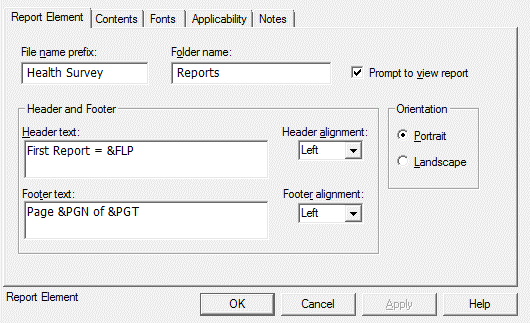
Report Element Options
- File name prefix: The interview's identifier variable(s) will append to this field to create the complete filename.
- Folder name: This name is used to create a sub-folder that will reside under the folder that contains the current control file
 A Control File translates your design specifications into commands that the Data Entry, CAPI, ACASI, or Web module uses to administer or collect data during interviews or data entry.. Optional.
A Control File translates your design specifications into commands that the Data Entry, CAPI, ACASI, or Web module uses to administer or collect data during interviews or data entry.. Optional. - Prompt to view report: If checked, the user is prompted to view the report immediately after it's been generated.
- Header text: This is an optional field that contains text for the document header.
- Header alignment: Choice of paragraph alignment in document header. The default is left justified.
- Footer text: This is an optional field for text for the document footer.
- Footer alignment: Choice of paragraph alignment in document footer. The default is left justified.
- Orientation: Portrait or Landscape orientation. The default is Portrait.