Information Element Tab
Information Elements allow you to display information to an interviewer or respondent. Information Elements can be used to display instructions, definitions of terms, and other pertinent information.
Adding Information Elements
- Select Edit|Insert.
- Choose Information and click OK or Select
 from the toolbar.
from the toolbar. - You will now see the Information Element specifications box.
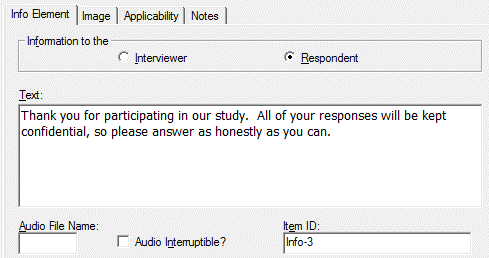
- Indicate whether information will be displayed to an interviewer or a respondent by clicking the appropriate radio button.
- Enter text to be displayed in the text box.
Information Element Options
- Audio File Name: Enter name of Audio File corresponding to this element (only applicable for ACASI interviews using recorded files for audio).
- Audio Interruptible: Check this box to allow the respondent to proceed to the next element before the entire text has been read.
- Item ID
 Item IDs are available for Skip, Edit, Information, and Section Header Elements. They must be unique and may contain up to 35 characters; certain special characters (i.e., ampersands, backslashes, curly braces, and commas) are disallowed. If an Item ID is not assigned a custom name, the Validate function will automatically assign the ID using the format, <element-type>-<sequence number>.: Information Element identifer that can be either 1) automatically updated whenever specifications are validated using format Info-# with sequential numbers for all Information Elements in the current specifications file, or 2) given a custom name up to 35 characters (names must be unique and not include ampersands, backslashes, curly braces, or commas). Item IDs can be searched via Edit|Find in the Design Studio and are listed in both RTF Codebooks and CSV Codebooks.
Item IDs are available for Skip, Edit, Information, and Section Header Elements. They must be unique and may contain up to 35 characters; certain special characters (i.e., ampersands, backslashes, curly braces, and commas) are disallowed. If an Item ID is not assigned a custom name, the Validate function will automatically assign the ID using the format, <element-type>-<sequence number>.: Information Element identifer that can be either 1) automatically updated whenever specifications are validated using format Info-# with sequential numbers for all Information Elements in the current specifications file, or 2) given a custom name up to 35 characters (names must be unique and not include ampersands, backslashes, curly braces, or commas). Item IDs can be searched via Edit|Find in the Design Studio and are listed in both RTF Codebooks and CSV Codebooks.
Tip: Items identified as Information to the Interviewer will be included in interviewer-administered forms and CAPI Control Files but will be omitted from self-administered forms and ACASI and Web Control Files.