About Images
Images can be added to Data and Information Elements in the Design Studio and can be displayed by the CAPI, ACASI, and QDS-Web modules. See Data Element Image Tab Options and Information Element: Image Tab.
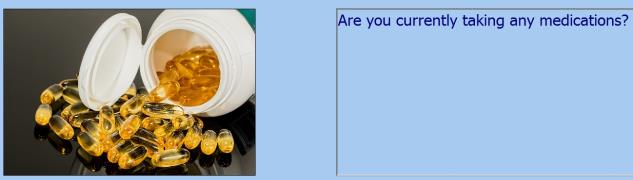
During interview administration, all picture files must reside in a single folder on your system. To specify the folder where your image files will be located, go to Options|Build...[Module type], External Files.
Supported Image File Types
|
File Type |
File Extension |
Module |
|---|---|---|
| Bitmap | .bmp | CAPI, ACASI |
| JPEG | .jpg | CAPI, ACASI, QDS-Web |
| GIF | .gif | CAPI, ACASI |
| Icon | .ico | CAPI, ACASI |
| Enhanced metafile | .emf | CAPI, ACASI |
| Portable Network Graphics | .png | QDS-Web |