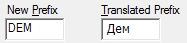Question Numbering Options
Question Suffix
You may optionally enter a question suffix to be appended to the question number integer. For example, to number a question Q1a (rather than Q1), enter "a" in the Question Suffix box on the Data Element tab.
A new suffix may or may not indicate a new integer. For instance, the letter "a" inserted into the Question Suffix box of the Data Element following Q28 may correspond to Q28a or Q29a. QDS assumes that you want Q28a but allows you to override this assumption using the Increment Question Number Integer option (see below). On the other hand, an “a” inserted into the Question Suffix box of the Data Element following Q28a would correspond to Q29a – QDS will automatically increment the question number integer to avoid creating a duplicate question number.
![]()
Translated Suffix
This field allows you to specify an optional translation for the question number suffix in the active language. If you enter a Translated Suffix, it is displayed instead of the Question Suffix in Self and Interviewer Administered paper questionnaires (RTF forms). If you don’t provide a translation, the program will use the text entered into the “Question suffix” field. Generally, you will only use this field if you are building these forms for an additional language.
Increment Question Number Integer
Check the Increment Question Number box on the Data Element tab to force QDS to increment the integer for that Element.
For example, to achieve the sequence “Q1, Q2a, Q2b”, check the Increment Question Number option box for the Data Element after question ‘Q1’. This will force QDS to ‘skip over’ question number ‘Q2’ and assign the number Q2a (rather than Q1a).
If this option is not checked, the question numbers Q1, Q1a, and Q1b would be assigned.
![]()
Question Number
The question number![]() Question Number
The question number box displays the current question number which is determined by Section Header element, Format element, Prefix, or Suffix settings. box, which is always disabled, displays the current question number as determined by any Section Header, Format element, Prefix, or Suffix settings.
Question Number
The question number box displays the current question number which is determined by Section Header element, Format element, Prefix, or Suffix settings. box, which is always disabled, displays the current question number as determined by any Section Header, Format element, Prefix, or Suffix settings.
Tip: Because question numbers are generated or renumbered only when specifications are validated, changes made to question numbering are visible only after re-validating specifications. See validating your specifications.