Time Span Variables
Time Span responses write out multiple variables when more than one component is collected. The value of the Time Span response converted to the specified value unit is written out to a variable with the Data Element tab variable name. Separate variables are written out with the values entered for each selected component.
Tip: The component variables![]() A component variable is one part of a composite variable. Check Each, ranking, date, time, and time span response types all have composite and component variables. A Check Each component represents whether or not a response was selected. A ranking component represents the rank selected. A date, time, or time span component represents that part of the whole date or time, such as year, month, weeks, hour or minute. (e.g, years, months, days, weeks) will always appear at the end of a QDS dataset variable listing rather than being listed with their corresponding composite variable
A component variable is one part of a composite variable. Check Each, ranking, date, time, and time span response types all have composite and component variables. A Check Each component represents whether or not a response was selected. A ranking component represents the rank selected. A date, time, or time span component represents that part of the whole date or time, such as year, month, weeks, hour or minute. (e.g, years, months, days, weeks) will always appear at the end of a QDS dataset variable listing rather than being listed with their corresponding composite variable![]() Composite variables represent the result of multiple component variables for Check Each, Ranking, Date, Time, or Time Span type responses. They contain the full date or time data for dates, times, and time spans. For Check Each, the composite represents the total number of Check Each responses selected. For Ranking, the composite represents how many items were ranked..
Composite variables represent the result of multiple component variables for Check Each, Ranking, Date, Time, or Time Span type responses. They contain the full date or time data for dates, times, and time spans. For Check Each, the composite represents the total number of Check Each responses selected. For Ranking, the composite represents how many items were ranked..
For example, for a Time Span response named SPAN with Years, Months and Weeks selected and Months designated as the value unit, a response of and 1 year, 2 months, and 1 week will result in the following variables being written to the data file:
- SPAN =14
- SPANY=1
- SPANM=2
- SPANW=1
The other time span components write out similarly named variables including:
- SPAND for Days
- SPANH for Hours
- SPANM for Minutes
- SPANS for Seconds
…where “SPAN” is the composite time span variable specified on the Data Element tab.
Allowing Missing Components
You can use the “Allow: Missing...” option on the Response Set tab to select components that the respondent may leave blank. The 'Missing Value' option will be the numeric code that is stored for that component in the dataset when the response is left blank. This numeric code value will include the missing values added to the composite; the display value will reflect the total without the added missing values.
Tip: The RTF Codebook indicates if a missing component![]() A component variable is one part of a composite variable. Check Each, ranking, date, time, and time span response types all have composite and component variables. A Check Each component represents whether or not a response was selected. A ranking component represents the rank selected. A date, time, or time span component represents that part of the whole date or time, such as year, month, weeks, hour or minute. is allowed following the range; the CSV codebook indicates this in the Notes column.
A component variable is one part of a composite variable. Check Each, ranking, date, time, and time span response types all have composite and component variables. A Check Each component represents whether or not a response was selected. A ranking component represents the rank selected. A date, time, or time span component represents that part of the whole date or time, such as year, month, weeks, hour or minute. is allowed following the range; the CSV codebook indicates this in the Notes column.
For example, you could have a Time Span response named SPAN with the following options:
- Years, Months, and Days
- Allow Missing Months (value 6) or Days (value 15)
- Value Unit: Days
A response of 0 years, 3 months, and missing days will result in the following variables being written to the data file:
- SPANY=0 (Years)
- SPANM=3 (Months)
- SPAND= Display Value: Missing (blank) and Numeric code: 15 (Days)
- SPAN= Display Value: 91 Days and Numeric code: 106 (Days)
Note that the Numeric Code (106) includes the 15 days for the missing week component, but the Display value does not.
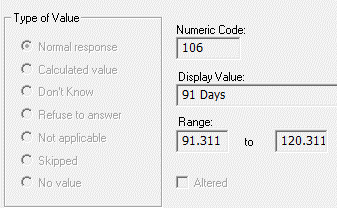
Also, the larger component(s) of a Time Span element (such as "Years" in Years, Months, Days) can always be left blank by the respondent and the 'blank' is saved as a '0' in the data file. If smaller components are allowed to be missing, at least one larger component is required to prevent an all blank response.
Tip: Once data are exported, it will be necessary to refer to the data labels (i.e., the variable display value) to determine whether or not a component was left blank. The display value is also used when reporting response data, e.g. the automated interview summary report will show a missing time span component as blank.