Ranking Variables
Each ranking response option will have its own variable in the output data file. The variable's value will indicate the entered ranking number. The resulting variable names will be the variable name from the Data Element tab plus the variable name suffix.
Tip: These component variables![]() A component variable is one part of a composite variable. Check Each, ranking, date, time, and time span response types all have composite and component variables. A Check Each component represents whether or not a response was selected. A ranking component represents the rank selected. A date, time, or time span component represents that part of the whole date or time, such as year, month, weeks, hour or minute. (ranking responses) will always appear at the end of a QDS dataset variable listing rather than being listed with their corresponding composite variable
A component variable is one part of a composite variable. Check Each, ranking, date, time, and time span response types all have composite and component variables. A Check Each component represents whether or not a response was selected. A ranking component represents the rank selected. A date, time, or time span component represents that part of the whole date or time, such as year, month, weeks, hour or minute. (ranking responses) will always appear at the end of a QDS dataset variable listing rather than being listed with their corresponding composite variable![]() Composite variables represent the result of multiple component variables for Check Each, Ranking, Date, Time, or Time Span type responses. They contain the full date or time data for dates, times, and time spans. For Check Each, the composite represents the total number of Check Each responses selected. For Ranking, the composite represents how many items were ranked..
Composite variables represent the result of multiple component variables for Check Each, Ranking, Date, Time, or Time Span type responses. They contain the full date or time data for dates, times, and time spans. For Check Each, the composite represents the total number of Check Each responses selected. For Ranking, the composite represents how many items were ranked..
In addition, a single variable indicating how many items were ranked will be written out to the data file. This variable name will match the variable name entered on the Data Element tab. Its display value in the Warehouse Manager and summary report file will be a string of numbers corresponding to the ranked response numbers. For example, if 5 responses out of 5 choices were ranked, you might have 1,5,2,3,4; while if 3 responses out of 5 choices were ranked: 1,0,0,2,3 (the 0's represent non-ranked choices).
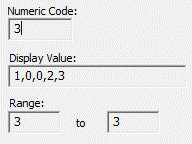
For example, if you had the following question as a Data Element with the variable name WEEKEND and required the top three choices to be ranked:
What are your favorite weekend activities? Rank your top three choices:
- Go out to dinner
- Go out to the movies
- Read a book at home
- Watch a movie at home
- Go out to the theatre
- Go to a concert
If the respondent selected "Go to a concert" as 1, "Go out to the movies" as 2 and "Go out to the theatre" as 3, it would result in the following variables/values being written to the Data File:
- WEEKENDA =0
- WEEKENDB =2
- WEEKENDC =0
- WEEKENDD =0
- WEEKENDE =3
- WEEKENDF =1
- WEEKEND = 3 (three items were ranked)
There are seven variables for the one question: one for each response category and one for the number of ranked responses. The variable name suffix letters A through F were added to WEEKEND to make six new component variables. The variable WEEKEND is the composite variable that is equal to the count of how many choices were ranked, which is 3 for this example. The display value for WEEKEND in the Warehouse Manager and other documentation would be '020031', representing the pattern of ranked responses.
.gif)