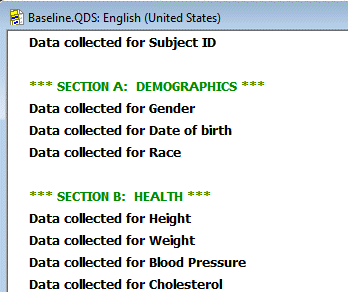Comment Elements
Comment Elements allow you to enter comments available only within the Design Studio—i.e., information that will not be included in any QDS output products.
Adding Comment Elements
- Select Edit|Insert and choose Comments and click OK or select
 from the Toolbar.
from the Toolbar. - Enter comment text in the text box and click OK.
Comment Elements are often used for internal programming notes or to document question origin. Comment Elements can also be used to aid in the readability of your Specifications File. For instance, a blank Comment Element inserts a blank line into your Element list.