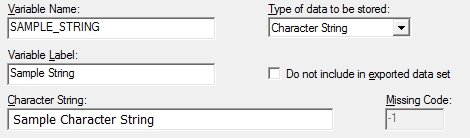Character Strings
Create Character String Automatic Variable
- Select Edit|Insert.
- Select Automatic Variable and click OK.
- Enter a variable name in the Variable Name box.
- Enter a variable label in the Variable Label box.
- Select Character String from the Type of data to be stored drop-down box.
- Enter a constant text string in the Character String box.
- Click OK.