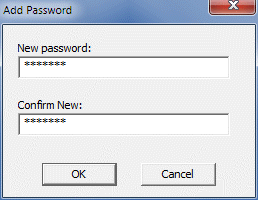Adding Passwords
To Add a password:
- Go to Options|Interviews|Security.
- Select the Add button under Read or Modify Password (Read Password or Key Exchange Data Encryption must be selected to add a Read Password)
- Enter your password and confirm. Passwords are case-sensitive and allow letters, numbers, and symbols. Length ranges from 7 to 127 characters.
- Select OK to save.
Warning: Always keep a separate record of your Read and Modify password(s). If the password is lost, it will NOT be possible for the files to be decrypted by you or NOVA.