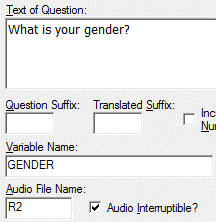Using Recorded Audio
If you decide to use human voice recordings, you will need to create recorded WAV files for all Data Element question text, response category text, Information Element text, and Edit Element messages. Each time you build your ACASI Control File, QDS creates a Script File of all text to be recorded which is your recording guide.
Recording WAV Files
The actual creation of audio WAV files must be done outside of QDS. You can use any sound card or software package that will create a *.WAV sound wave file.
The files should not be recorded in a mode that creates extremely large audio files as some computers might experience memory problems. You should record audio in mono 8-bit or 16-bit files and audio file sizes should typically be around 50KB to 500KB, depending on the length of the item.
Tip: Audio files will need to be re-recorded for any items where the response, question, information, or edit message text is modified. Therefore, it is recommended that you wait until all specifications have been finalized before recording!
Note that you will need to record a generic phrase in your audio to handle any cases where the question text contains a substitution token. For example, if the text of the question looks like, "Since &[datevar], have you had any re-occurrence of your original symptoms?" you might record an audio file using the following, "Since the date that you specified, have you had any re-occurrence of your original symptoms?"
Each text item (e.g., question text, information text) must be recorded in a separate audio file with a unique filename. The filename of each audio file (minus the .WAV extension) must be entered into the Audio File Name box for each element in the Design Studio. QDS can automatically create and enter all WAV filenames with the audio filenames tool; see Naming Audio Files and Audio Naming Options (recommended).
For example, if "R2" is listed in the Audio File Name box, for text of question “What is your gender”, then an audio filenamed “R2.WAV” will need to be recorded for that text.