Saving ACASI Interviews
Depending upon ACASI build options selected, at the end of an interview ACASI will either:
- Automatically save your data if you selected the ACASI Build Option Save interviews without prompting, or
- Prompt you to choose whether or not you would like to save (default).
If you did not select the option, Save interviews without prompting, QDS will ask if you would like to save the data from your interview. If you respond Yes, the record will be written out to the ACASI Data File (*.QAD). If you respond No, ACASI will ask you to confirm prior to discarding the data.
ACASI will also prompt for an Exit password if one was specified under ACASI Build Options, Operations. See Entering Exit Passwords below.
Tip: Data files are always saved into the same folder where the CAPI control file is located.
If the ACASI Build Option Generate unique data file for each interview is selected, each interview will be saved in a unique file with the format: <control-file-name> <identifier variables> <date> <time>.QAD. If that option is not selected (default) each interview is appended into the current data file. See ACASI Data Files.
Entering Exit Passwords
If you wish to prevent a respondent from exiting an ACASI interview independently, you can specify that a password is required before the interview can be terminated. This option is specified and the password entered under ACASI Build Options, Operations.
When entering the Exit password at the end of the ACASI interview, you will need to make certain that the active language in ACASI matches the one that was used to create the password. The two letter abbreviation for the active language is displayed below the End button. In the example below, ‘EN’ is displayed for ‘English’.
If the active language does not match the one that was used to create the password, you can use a keyboard shortcut to change languages. By default, the Windows keyboard shortcut for this function is Left-Alt + Shift.
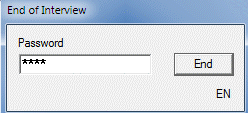
Warning: If an interview is interrupted improperly or the computer or program shuts down unexpectedly, all data recorded to that point will be written out to the data file excepting Automatic Variables; however, the interview file may be left in a corrupted state! See Causes and Recovery of Corrupted ACASI Data Files. Do not exit your ACASI interview by using Ctrl+Alt+Delete, Task Manager, or other improper shut-down methods.