Resuming an ACASI Interview
The steps for resuming an interrupted interview vary depending on whether the data file 1) retains the default <control-file-name>.QAD filename structure or 2) is renamed/uses the Generate unique data file for each interview ACASI build option.
Resuming an Interrupted Interview (not renamed)
- Go to QDS 5.0| ACASI Program 5.0 from Windows Start Menu or Apps View of Start screen.
- Navigate to the appropriate folder and select your control file.
- Select the Resume a prior interview radio button.
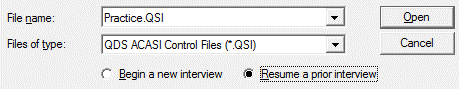
- Select Open.
- The Pending Interviews dialog box will display a list of any incomplete cases in the current Data File.
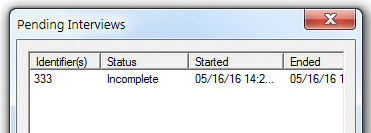
- Select the interview to resume and click OK.
- A dialog box will display the date and time of the interview you are resuming.
- The interview will resume on the last screen entered prior to termination.
Resuming an Interrupted Interview from a Renamed or Unique Interview Data File
- Go to QDS 5.0| ACASI Program 5.0 from Windows Start Menu or Apps View of Start screen.
- In the Files of Type box, change the type to QDS Automated Interview Data Files (*.QAD).
- Navigate to the appropriate folder and select the.QAD file to be resumed to enter in the File name box.
- Select the Resume a prior interview radio button.
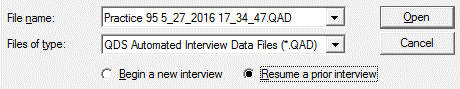
- Select Open.
- A pop-up box will alert you: "The current folder does not contain a QSI control file with the same name as the selected .QAD file. The control file was either moved, deleted, or the data file was renamed. To find a matching control file, select OK, and when next dialog box opens, select matching control file. To discontinue resume procedure, select Cancel."
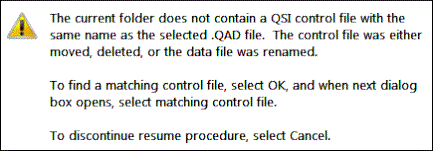
- The Open dialog box will now reopen and Matching Control File (*.QSI) will be listed in the Files of type box.
- Select your .QSI control file to enter in the File name box.
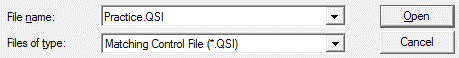
- Select Open.
- Select the interview to be resumed from the Pending Interviews box.
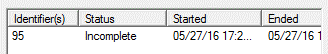
- Select OK.
- A dialog box will display the date and time of the interview you are resuming.
- The interview will resume on the last screen entered prior to termination.
Tip: You may also open a previously completed interview using these methods by selecting the Show All button. However, the Show All button will only be enabled if ACASI build option Disallow resumption of completed interviews is unchecked.